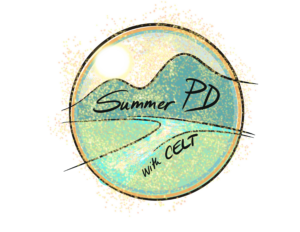
For this first week of Summer Asynchronous Professional Development, we offer two activities to help get you started with using artificial intelligence (AI) for teaching and learning. After all, learning about the possibilities and the limitations of AI helps you respond to the changes you are likely experiencing in your classroom.
Activity 1
by Dr. Wei Yan (CELT Coordinator)
AI has been around for a long time ever since the term “Artificial Intelligence” was coined in 1956. Generative AI came to mainstream in November 2022 when OpenAI launched ChatGPT based on GPT-3.5. It went viral almost overnight mostly due to its easy-to-use chat interface. It attracted 1 million users in just 5 days, which was the fastest adoption for any consumer software. Two and half years later, we see so many different types of Generative AI tools and their growing impact on our life and work.
Unless you are a tech nerd, you may not be familiar with how Generative AI works. Unlike traditional AI, Generative AI can generate new content, such as text, images, or music because it is powered by machine learning models, such as large language models. Generative AI is trained on massive amounts of data and learns patterns from them. During the training, the model architecture learns how to predict and refine its prediction. After the training, the model will construct new content based on the patterns and probabilities from massive data sets.
Generative AI does not understand language like us humans, but it is very good at predicting patterns. Generative AI is so good at language patterns that journal editors and manuscript reviewers only had an overall positive identification rate of 38.9% in identifying AI versus human writing (Casal & Kessler, 2023). Perhaps this is the biggest challenge we are facing in teaching and learning these days. Of course, there are larger social, legal, cultural, and environmental implications beyond our classrooms. Perhaps, more than ever, this is also a moment for us to reflect on what makes us unique as human beings.
For this activity, I would like to encourage you to take a Moodle course to fill your knowledge gaps regarding Generative AI. The GenAI Quickstart: Foundations for Faculty course was adapted from Concordia University by my colleague Jamie Drozda and the Learning Technology & Innovation team to provide you with the essential understanding to confidently navigate the GenAI landscape. This thoughtfully structured series of nine micro-modules allows you to learn at your own pace, in any sequence that suits your needs, with the flexibility to revisit content whenever you need a refresher. You can access the course using the password quickstart.
You will receive a certificate of completion once all nine modules have been completed. I have completed this course and earned my certificate, and I highly recommend it!
In addition to the above, you may also be interested in attending an upcoming workshop with Dr. Ajay Dhruv on using AI in the classroom:
Chalkboards to Chatbots: Future proofing teaching with AI. Register here (https://tru.libcal.com/event/3912275).
Reference:
Casal, J. E., & Kessler, M. (2023). Can linguists distinguish between ChatGPT/AI and human writing?: A study of research ethics and academic publishing. Research Methods in Applied Linguistics, 2(3), Article 100068. https://doi.org/10.1016/j.rmal.2023.100068
Activity 2
by Dr. Brett McCollum (CELT Director) and Matt Norton (AVP Digital Strategies and CIO)
Copilot is a Generative AI tool that TRU has reviewed for privacy impact. So long as you are signed into your TRU account when using Copilot, your data is not being ‘scooped up’ by the AI model. This is important when we think about intellectual property and student privacy. Also, your prompts and the AI responses are private to you.
So, where do you go to use TRU’s Copilot license on your phone? The easiest option is to download the M365 Copilot app onto your phone from the Apple App Store (for iPhones) or the GooglePlay Store (for Android Phones). QR codes for these options are shown here:

M365 Copilot App
Apple App Store (iPhones)

M365 Copilot App
GooglePlay Store (Android Phones)
After you install the app on your smartphone, sign in with your TRU Microsoft account (e.g. your TRU email and password). You may be prompted to complete two-factor authentication.
Now that you’ve signed in, you can begin a conversation with the large language model (a type of AI).
Here are some suggested starting points:
- How can I discuss the topic of ethical issues of AI use in my course on (financial operations control in tourism; legal research; innovation and entrepreneurship; social work practice, etc.)?
- I want you to provide me with a redesigned process for students to write a term paper that incorporates the use of Copilot and also reduces the chance that students will circumvent the intended learning outcomes associated with the assessment. Include a summary of tasks by week, a brief description of student and faculty roles, how copilot can be used if permitted for a task.
- Please create a Sankey diagram showing interprovincial migration in Canada between 2012 and 2022. Use real data from the Stats Canada website. Provide a link to the data source that you use.
As you read over the output from Copilot, think of a follow up question to dig deeper into the topic with the tool.
Take note of what the AI does well, but also where it performs poorly. For example, in our practice, Copilot gave a good description of what the Sankey diagram should look like and it provided a link to the Stats Canada website. However, the image it generated had only labelled axes but no data!
Continue practicing with Copilot on your phone or computer. The more detailed your questions are in terms of disciplinary terminology, the better you will prompt the large language model to draw upon relevant information and potentially get high quality outputs. If you are unsure of how to do a deeper dive with your prompting, simply ask Copilot how to do that and ask for illustrative examples for your topic – use the tool to learn the tool. Remember to be logged into your TRU account so that your data privacy is maintained.

Leave a Reply